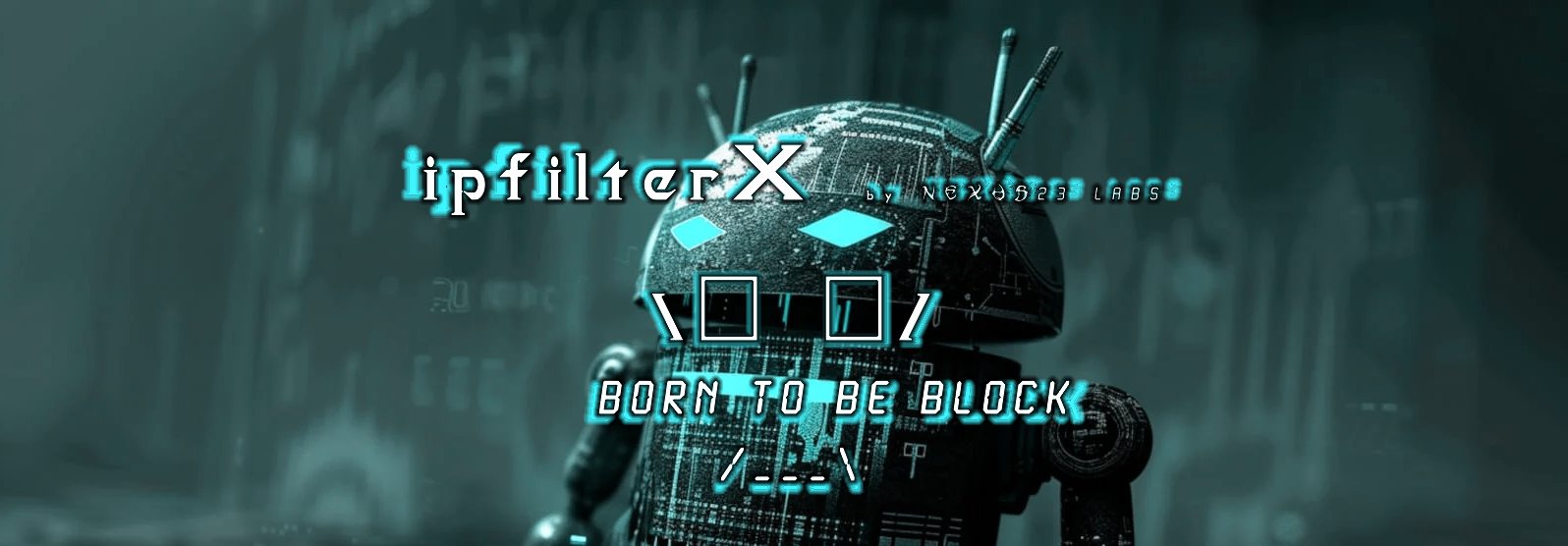
There are several programs and methods available for Android that can help import IP filters to block specific IP addresses and ranges.
ipfilterX may be loaded as Iptables or Custom Rules in the following listed Android Apps.
NetGuard is a popular app that uses Android’s VPN service to filter traffic without requiring root access. It allows you to block individual apps from accessing the internet and can be configured to block specific IP addresses by adding them to its settings.
AdGuard offers a comprehensive solution that integrates ad blocking with VPN functionality. It allows users to create custom filters, including IP address blocks, and can effectively prevent apps from accessing the internet based on specified criteria.
OpenVPN for Android supports routing configurations where you can specify IPs to be excluded from the VPN connection using CIDR format. This allows for more granular control over which apps can access certain IPs while connected to a VPN.
PersonalDNSFilter is another option that hooks into DNS resolution and can block access to filtered hosts. While primarily a DNS filter, it can be used in conjunction with other tools to manage IP blocking effectively.
Custom Scripts on Routers:
If you have a compatible router, installing custom firmware (like Asus Merlin) allows you to use scripts such as Diversion and Skynet, which can block specific IPs or ranges at the network level, affecting all devices connected to that router.
These tools provide various functionalities for managing network access on Android devices without requiring root access, making them suitable for users looking for effective IP filtering solutions.
[DROIDWALL]
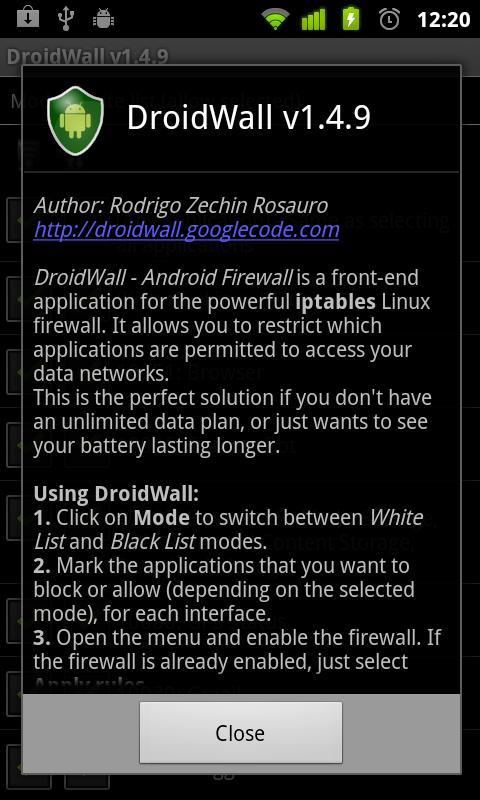
[DROFIREWALL]
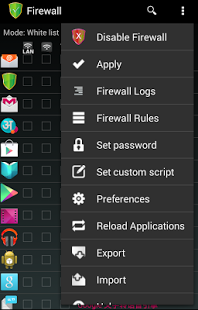
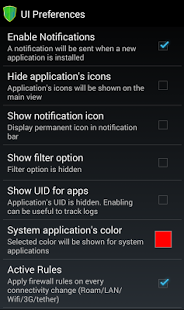
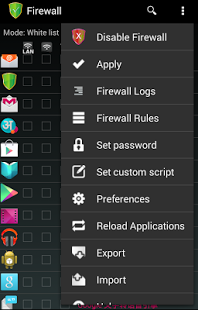
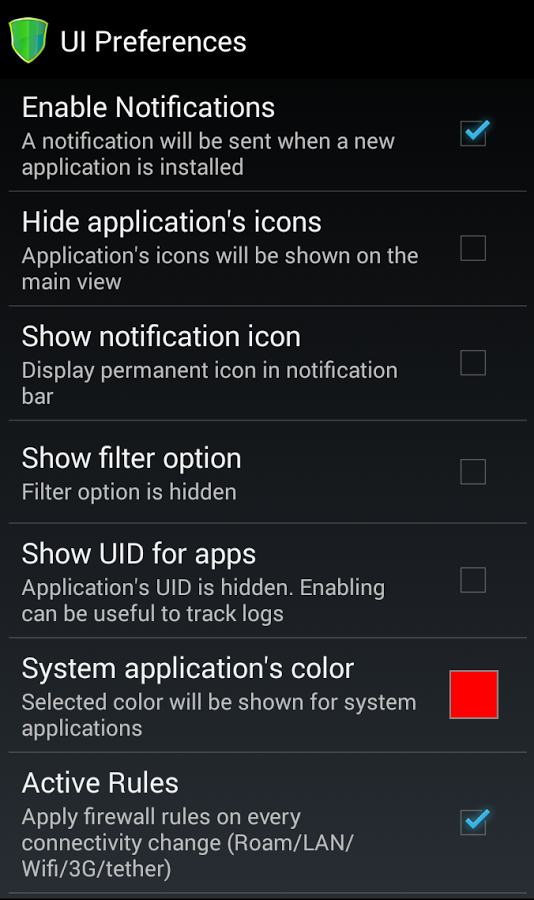
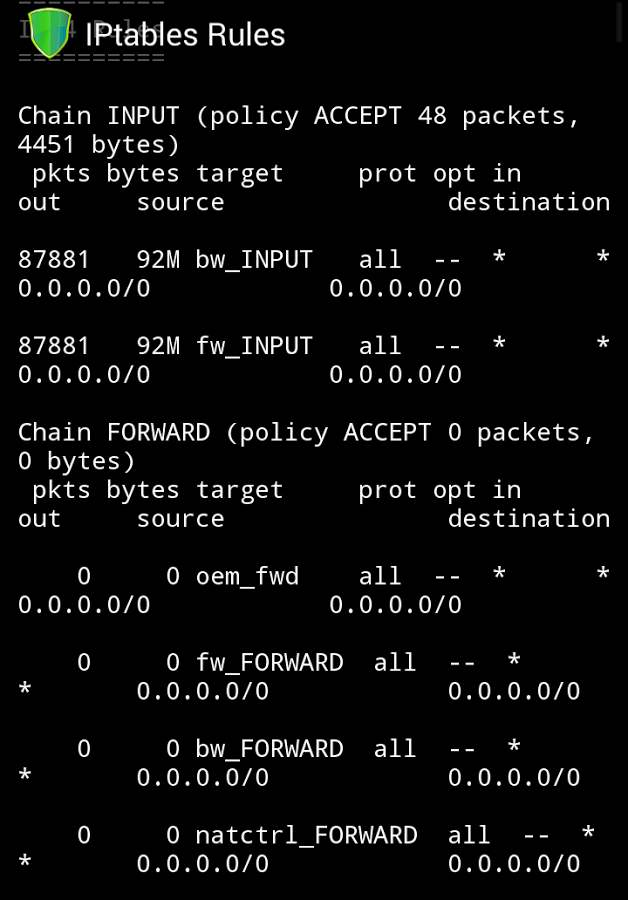 —————————————————————————————————————–
—————————————————————————————————————–
[ADAWAY]
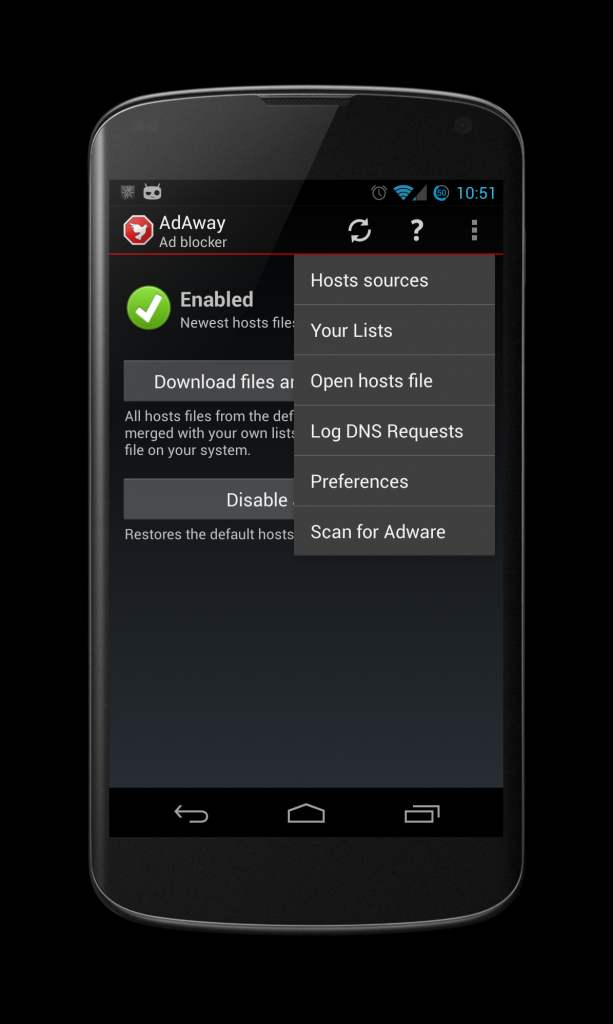
AFWALL + | F-DROID
Firewall (iptables frontend), based on DroidWall which is no longer being developed. A paid “donate”-version with more features it advertised within the app.
- Import/Export Rules to external storage
- Search Applications
- Multiple profiles with custom names
- Highlights system applications with custom color
- Notify on new installations
- VPN Support
- Device Admin support to protect against being uninstalled
Requires root: Yes. iptables must run as root.
Webpage and further instructions
